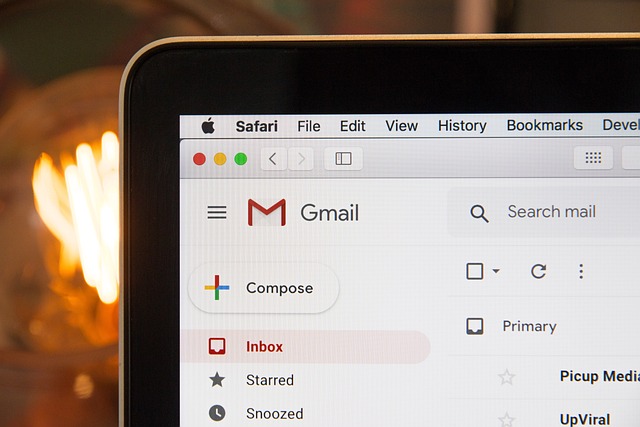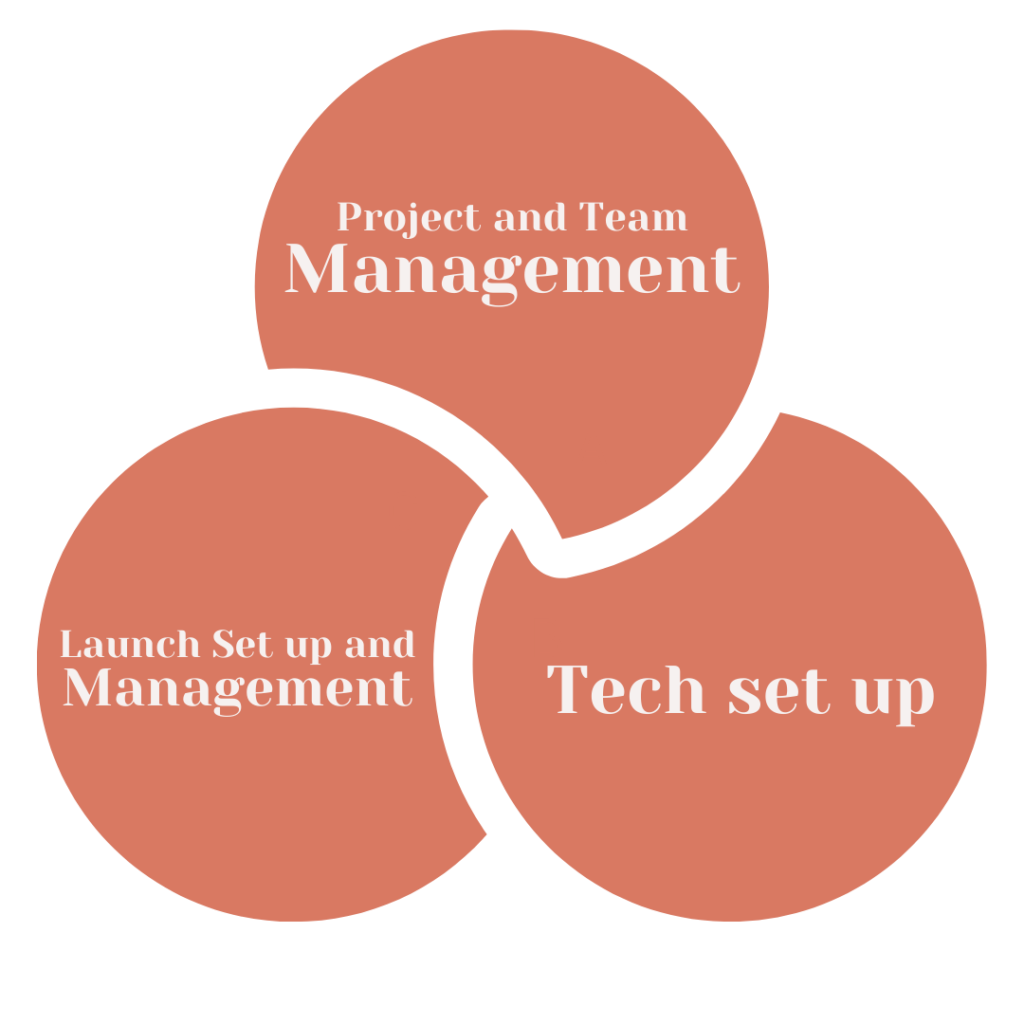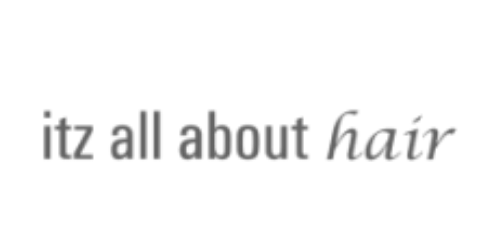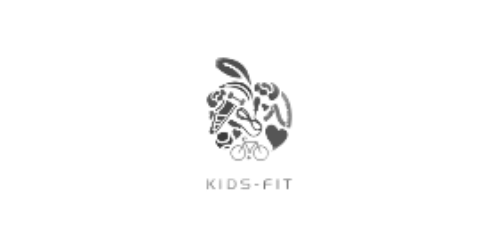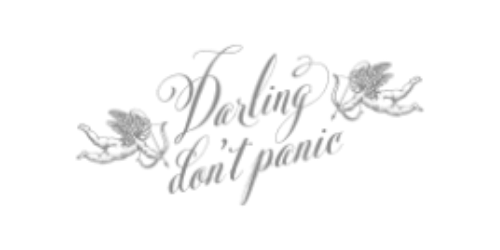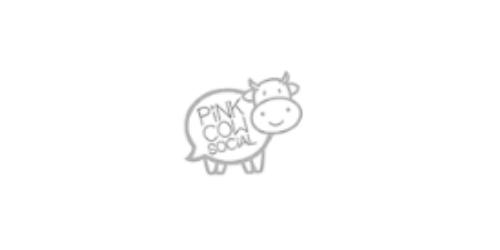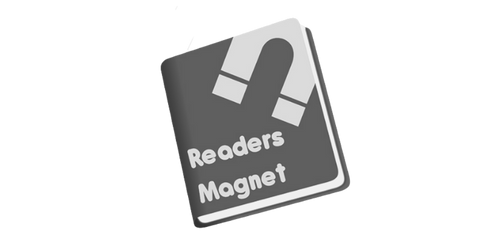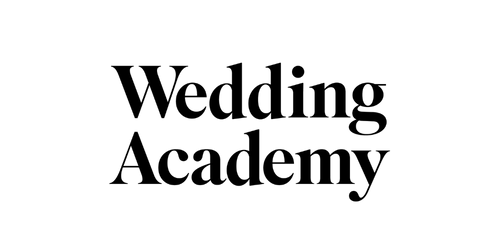Are you tired of constantly checking your email and feeling overwhelmed by the never-ending flow of messages? Do you find yourself spending hours sorting through your inbox instead of focusing on your coaching business? If so, it’s time to take control and achieve Inbox Zero.
Here are some practical tips to help you get there:
- Set up filters and labels: Use filters to automatically sort your emails into folders based on specific criteria. Use labels to categorize your messages by priority, topic, or client.
- Unsubscribe from unwanted emails: Take the time to unsubscribe from any newsletters or mailing lists that no longer serve you.
- Schedule email time: Allocate specific times of the day to check and respond to emails. This will help you stay focused and avoid distractions.
- Use templates: Create email templates for common responses or inquiries. This will save you time and ensure consistency in your communication.
- Delete, archive, or delegate: Once you’ve responded to an email, delete it, archive it or delegate it. This will help you keep your inbox clean and organized.
Learn how we can work and grow together, click here.