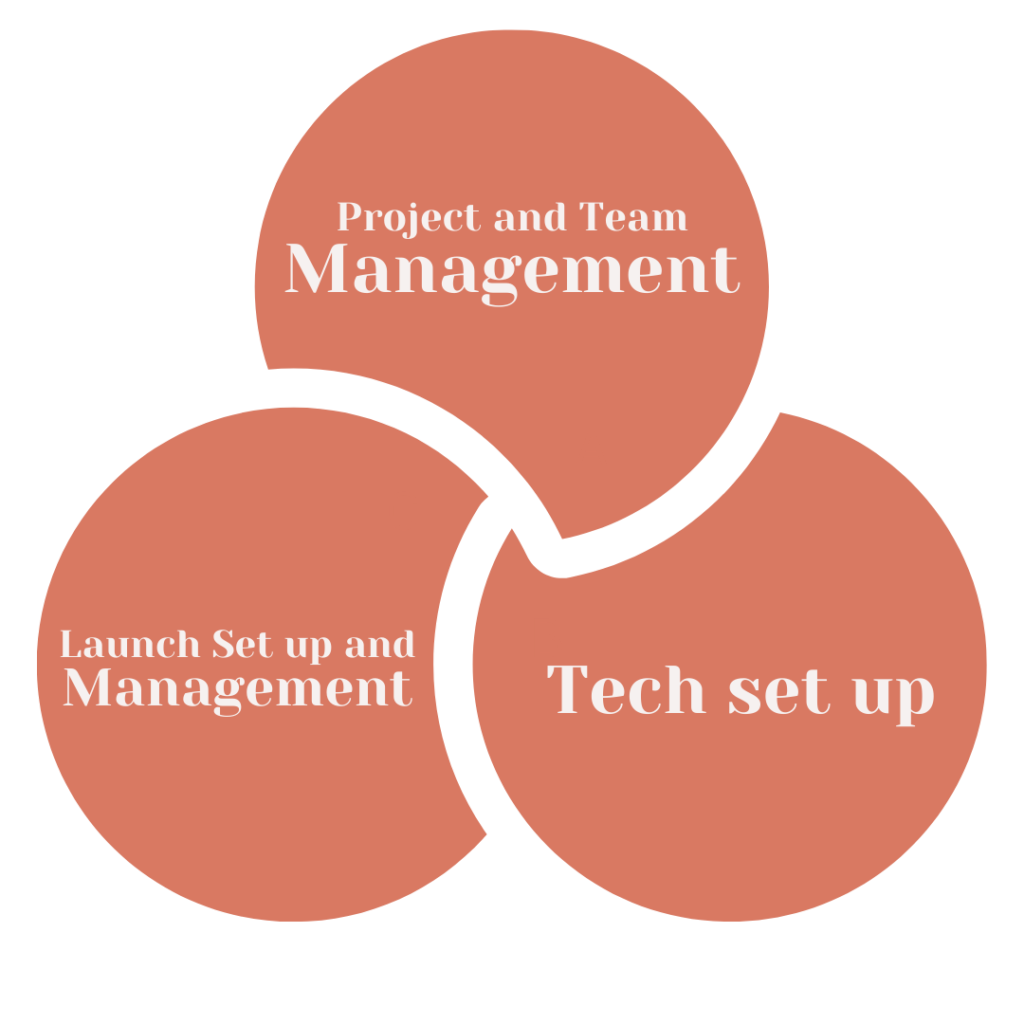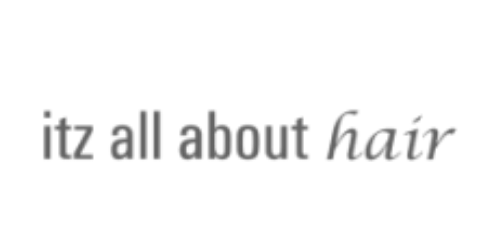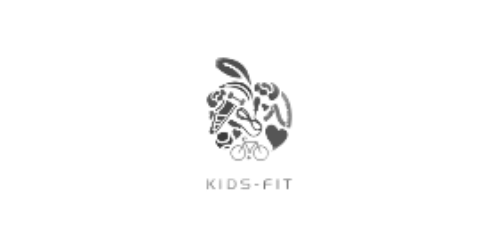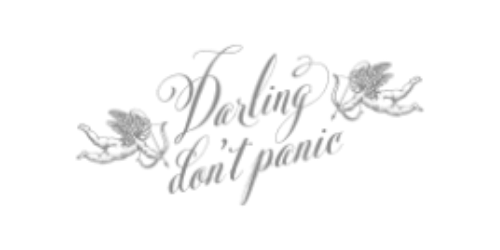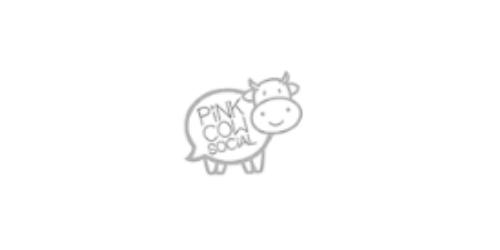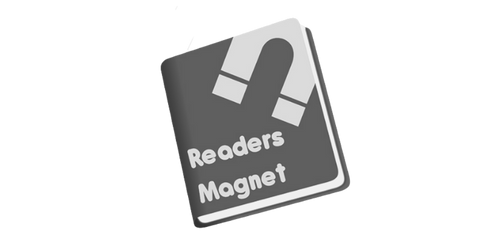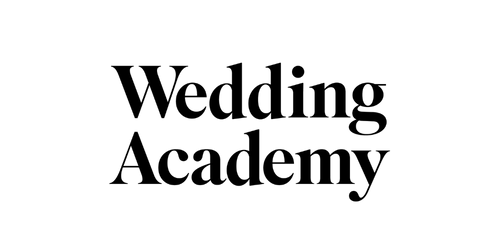As a business owner, one of the most important things you can do is to streamline your operations. By automating certain tasks and processes, you can save time, reduce errors, and increase efficiency. This is where Dubsado comes in. Dubsado is a business management tool that allows you to automate your workflows, from lead capture to payment collection. In this post, we’ll explore how you can use Dubsado to streamline your business and boost your productivity.
Step 1: Set Up Your Account
The first step to automating your business with Dubsado is to create an account. Once you’ve signed up, you’ll need to set up your account by adding your business details, branding, and payment gateway information. Dubsado makes it easy to customize your account to match your brand, so your clients will recognize your business whenever they interact with you.
Step 2: Create Workflows
The next step is to create workflows for your various business processes. Workflows are a series of steps that you can set up to automate tasks such as sending invoices, scheduling appointments, and following up with clients. Dubsado has pre-made templates for common workflows, or you can create your own custom workflows to fit your business needs.
Step 3: Automate Your Processes
Once you’ve set up your workflows, it’s time to automate your processes. Dubsado allows you to automate tasks such as sending emails, creating invoices, and generating contracts. You can also set up automatic reminders to follow up with clients or send payment reminders. With automation, you can save time and ensure that your clients receive the information they need in a timely manner.
Step 4: Use the Client Portal
Dubsado also offers a client portal, which allows your clients to access their invoices, contracts, and other documents online. This makes it easy for them to sign contracts and make payments, without having to go through multiple steps or send emails back and forth. The client portal also allows you to communicate with your clients directly, so you can answer any questions or address any concerns they may have.
Step 5: Track Your Progress
Finally, it’s important to track your progress and see how your automated workflows are working. Dubsado offers a dashboard that allows you to track your leads, payments, and projects. You can also see how your clients are interacting with your business and where you may need to make adjustments. By tracking your progress, you can continue to improve your processes and ensure that your business is running smoothly.
In conclusion, Dubsado is a powerful tool that can help you automate your business processes and streamline your operations. By setting up your account, creating workflows, automating your processes, using the client portal, and tracking your progress, you can save time, reduce errors, and increase efficiency. With Dubsado, you can focus on growing your business and providing the best possible experience for your clients.
Want to learn more about how to take your Dubsado game to the next level?
Check out my freebie: How to onboard your clients in your sleep here